Coordinate System: Difference between revisions
Jump to navigation
Jump to search
Created page with "{{CustomHeader|Title=Coordinate System in Arcadia}} <p>The Arcadia editor uses a Standard Cartesian Coordinate System to represent positions and rotations in a three-dimensional space.</p> link=|350px|350px <p>Each coordinate axis has a specific color:</p> <ul> <li><strong>X-axis:</strong> Red</li> <li><strong>Y-axis:</strong> Green</li> <li><strong>Z-axis:</strong> Blue</li> </ul> <p>The convention is to use a left-handed coordinate sy..." |
No edit summary |
||
| Line 1: | Line 1: | ||
<p>ARCADIA editor uses a Standard Cartesian Coordinate System to represent positions and rotations in a three-dimensional space.</p> | |||
<p> | |||
[[File:Coordinates.jpg|link=|350px|350px]] | [[File:Coordinates.jpg|link=|350px|350px]] | ||
Latest revision as of 10:04, 26 June 2024
ARCADIA editor uses a Standard Cartesian Coordinate System to represent positions and rotations in a three-dimensional space.
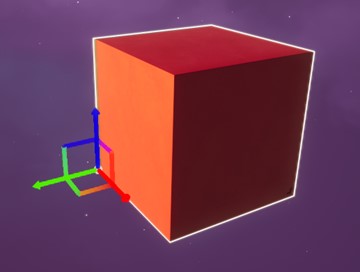
Each coordinate axis has a specific color:
- X-axis: Red
- Y-axis: Green
- Z-axis: Blue
The convention is to use a left-handed coordinate system:
- The X axis determines how far forward or backward an item is positioned.
- The Y axis determines how far right or left an item is positioned.
- The Z axis determines the height, how far above or below an item is positioned.