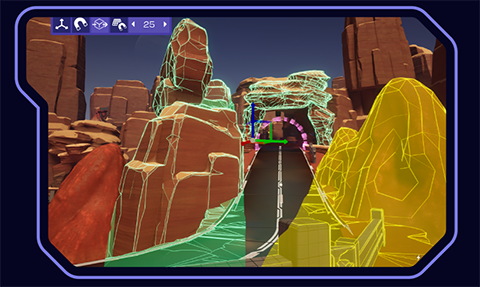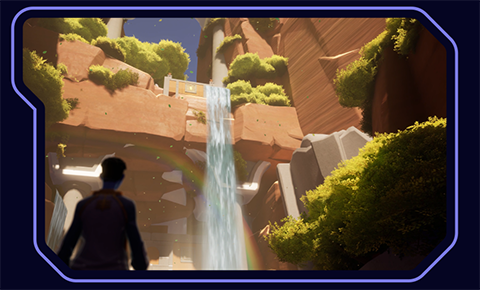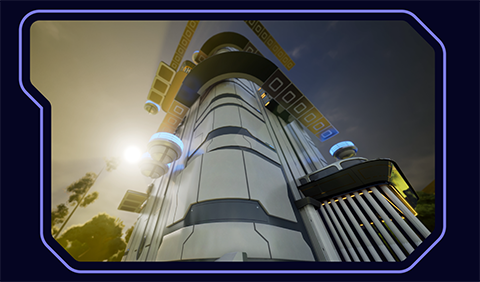Main Page: Difference between revisions
No edit summary |
No edit summary |
||
| Line 25: | Line 25: | ||
<div class="subsection"> | <div class="subsection"> | ||
<h2> [[ | <h2> [[Stamps]] </h2> | ||
<p>This is the content of subsection 1. Placeholder.</p> | <p>This is the content of subsection 1. Placeholder.</p> | ||
</div> | </div> | ||
Revision as of 08:33, 6 May 2024
Welcome to EVERYWHERE Wiki
Test placeholder text goes here for the ARCADIA Explainer and the wiki welcome message
<iframe width="560" height="315" src="https://www.youtube.com/embed/VIDEO_ID_HERE" frameborder="0" allowfullscreen></iframe>
GAME MODES
RACING
Explore a collection of thrilling racing games where speed is key. From arcade-style racing to realistic simulations, there's something for every racing enthusiast.
COMBAT
Dive into intense combat experiences with our selection of action-packed combat games. Choose your weapons, hone your skills, and battle your way to victory.
TIME TRIALS & PLATFORMERS
Embark on challenging time trials and platforming adventures. Test your agility, reflexes, and problem-solving skills as you navigate through obstacles and race against the clock.
Tutorials
TOOLBAR INTRODUCTION
This section provides an overview of the toolbar functionality within ARCADIA, our Building tool inside EVERYWHERE. It covers the various tools, and options available in the toolbar.
BUILDING FOR BEGINNERS
"Building for Beginners" offers guidance and tips tailored to novice users who are new to creating user generated content on EVERYWHERE. It covers fundamental concepts.
PUBLISHING ARCS
This section focuses on the process of publishing and sharing your content on EVERYWHERE. It provides step-by-step instructions on how to finalize and publish completed ARCs and Stamps.
ARCADIA Wiki
Consult the User's Guide for information on using the wiki software.
- one two three
- two two
Getting started
- Configuration settings list
- test
- MediaWiki FAQ
- MediaWiki release mailing list
- Localise MediaWiki for your language
- Learn how to combat spam on your wiki