ARCS: Difference between revisions
No edit summary |
No edit summary |
||
| Line 21: | Line 21: | ||
<div style="border: solid white; border-width: 0 5px 5px 0; display: inline-block; padding: 10px; transform: rotate(-45deg); -webkit-transform: rotate(-45deg);"></div> | <div style="border: solid white; border-width: 0 5px 5px 0; display: inline-block; padding: 10px; transform: rotate(-45deg); -webkit-transform: rotate(-45deg);"></div> | ||
</div> | </div> | ||
<div style="display: inline-block; margin-right: | <div style="display: inline-block; margin-right: 10px;"> | ||
[[File:New ARC.jpg|link=|350px|150px]] | [[File:New ARC.jpg|link=|350px|150px]] | ||
<div style="text-align: center; font-size: smaller;">New ARC</div> | <div style="text-align: center; font-size: smaller;">New ARC</div> | ||
| Line 27: | Line 27: | ||
<div style="display: inline-block; margin-right: 20px;"> | <div style="display: inline-block; margin-right: 20px;"> | ||
[[File:My Arcs.jpg|link=|350px|150px]] | [[File:My Arcs.jpg|link=|350px|150px]] | ||
<div style="text-align: center; font-size: smaller;">My ARCS</div> | |||
</div> | |||
<div style="display: inline-block; margin-right: 20px; vertical-align: middle; margin-top: -200px;"> | |||
<div style="border: solid white; border-width: 0 5px 5px 0; display: inline-block; padding: 10px; transform: rotate(-45deg); -webkit-transform: rotate(-45deg);"></div> | |||
</div> | |||
<div style="display: inline-block; margin-right: 20px;"> | |||
[[File:My ARCs landing page2.jpg|link=|720px|720px]] | |||
<div style="text-align: center; font-size: smaller;">My ARCS</div> | <div style="text-align: center; font-size: smaller;">My ARCS</div> | ||
</div> | </div> | ||
Revision as of 13:31, 17 May 2024
ARCs are all the various forms of UGC environments available for you to play and experience in EVERYWHERE. ARCs can be built by you, Players and Builders on EVERYWHERE. They are also built by Build A Rocket Boy and by commercial partners of Build A Rocket Boy. Everything you build using ARCADIA is an ARC, which can be games, levels, activities, events and worlds.
Creating ARCs
From the EVERYWHERE menu, you can easily jump into ARCADIA and start building a new ARC, or continue building on an existing ARC of yours.

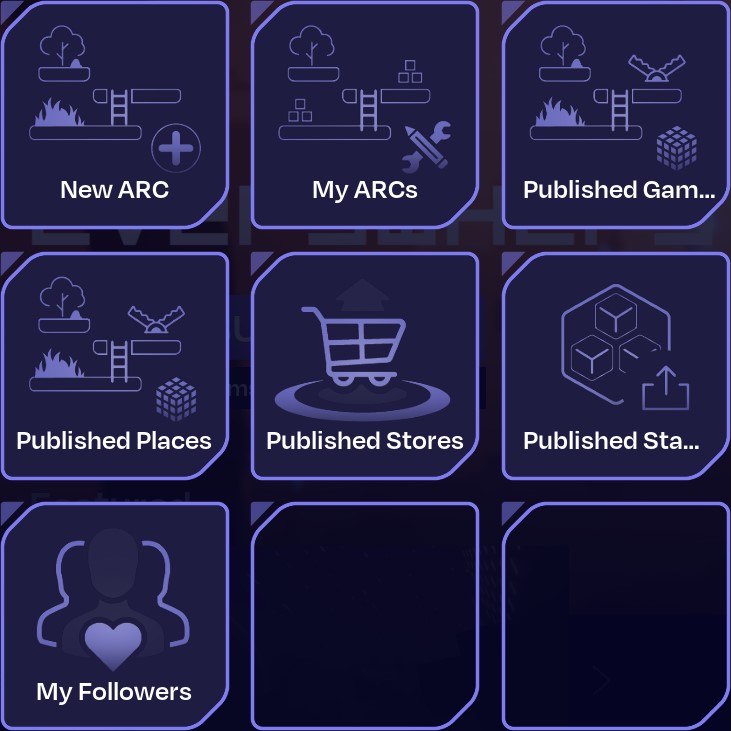


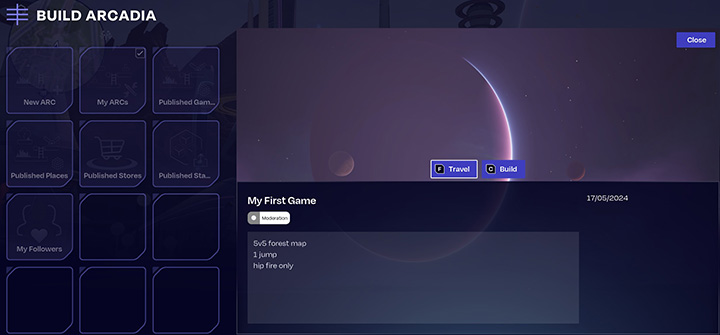
After clicking on Build ARCADIA, from the EVERYWHERE menu, you will see these three tiles:
- New ARC: create a new ARC
- My ARCs: your existing or in development ARCs
In addition to the above tiles, you will also see: Published Games, Published Places, Published Stores, Published Stamps and My Followers.
Playing ARCs
From the EVERYWHERE menu, you can jump into Play ARCADIA and browse ARCs to play.


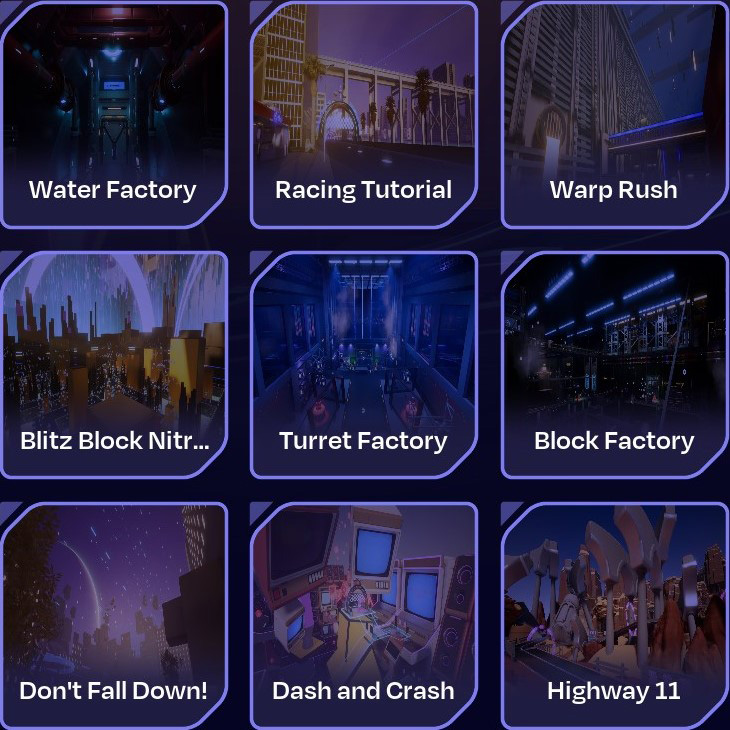

From here, in addition to viewing the ARC description, creator, likes and creation date, you have the following options:
- Play: to play the ARC
- Like: give a like to this ARC
- Report: if you believe this content violates our content standards
- Creator: to interact with the creator of the ARC